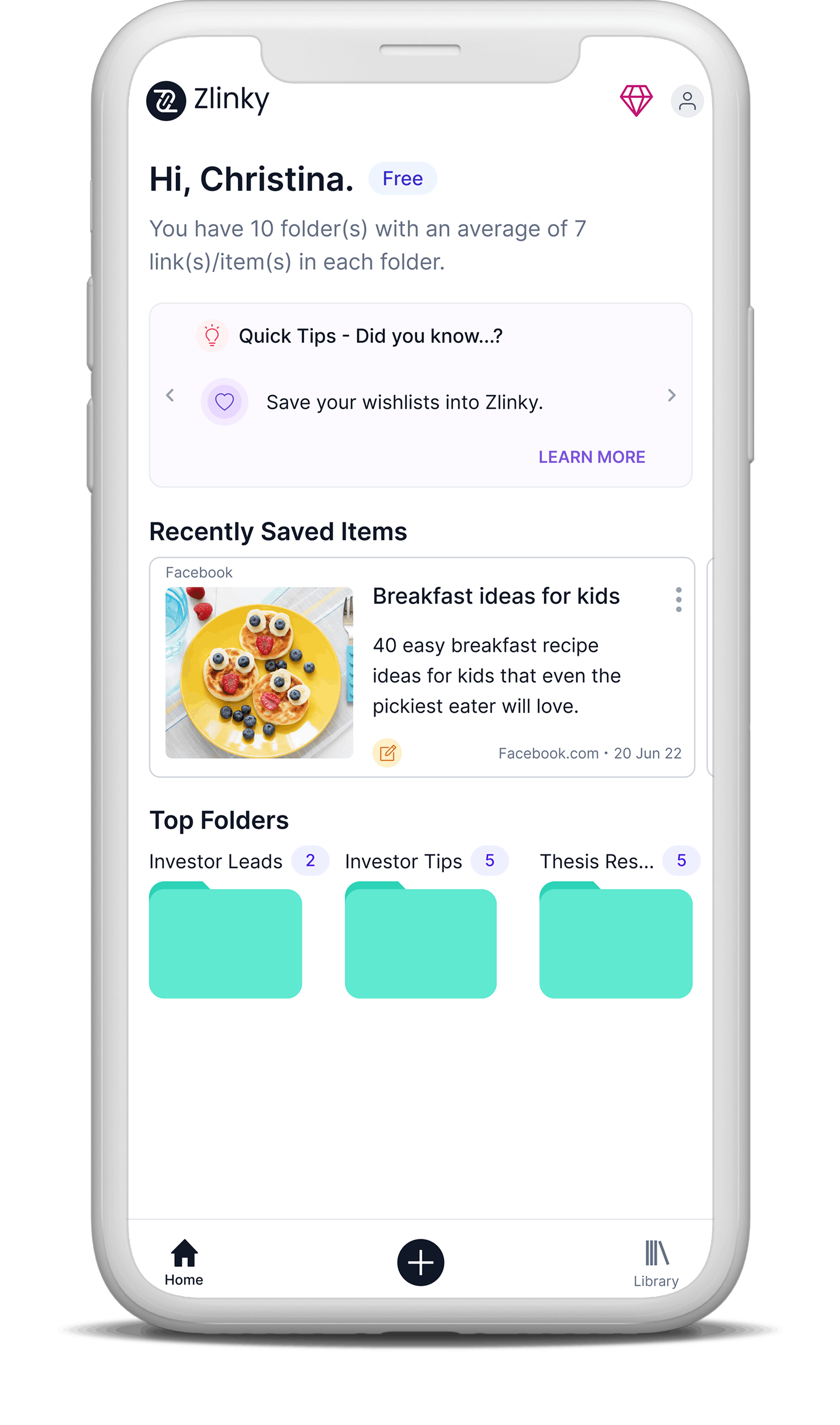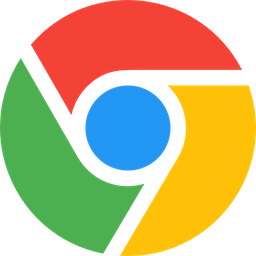Elevate your productivity & connect ideas.
Mobile & Web app
- Save, organize, & share bookmarks, images, & screenshots ...
Chrome Extension
- Interact with ChatGPT directly on a web page with ZlinkyAI
- Screenshot snipping, copy and paste
- Save & organise URLs on the go
Sign In
Try For Free
Try Premium
Discover Zlinky
Elevate your productivity with intuitive & powerful bookmarking & screenshot/image organization.
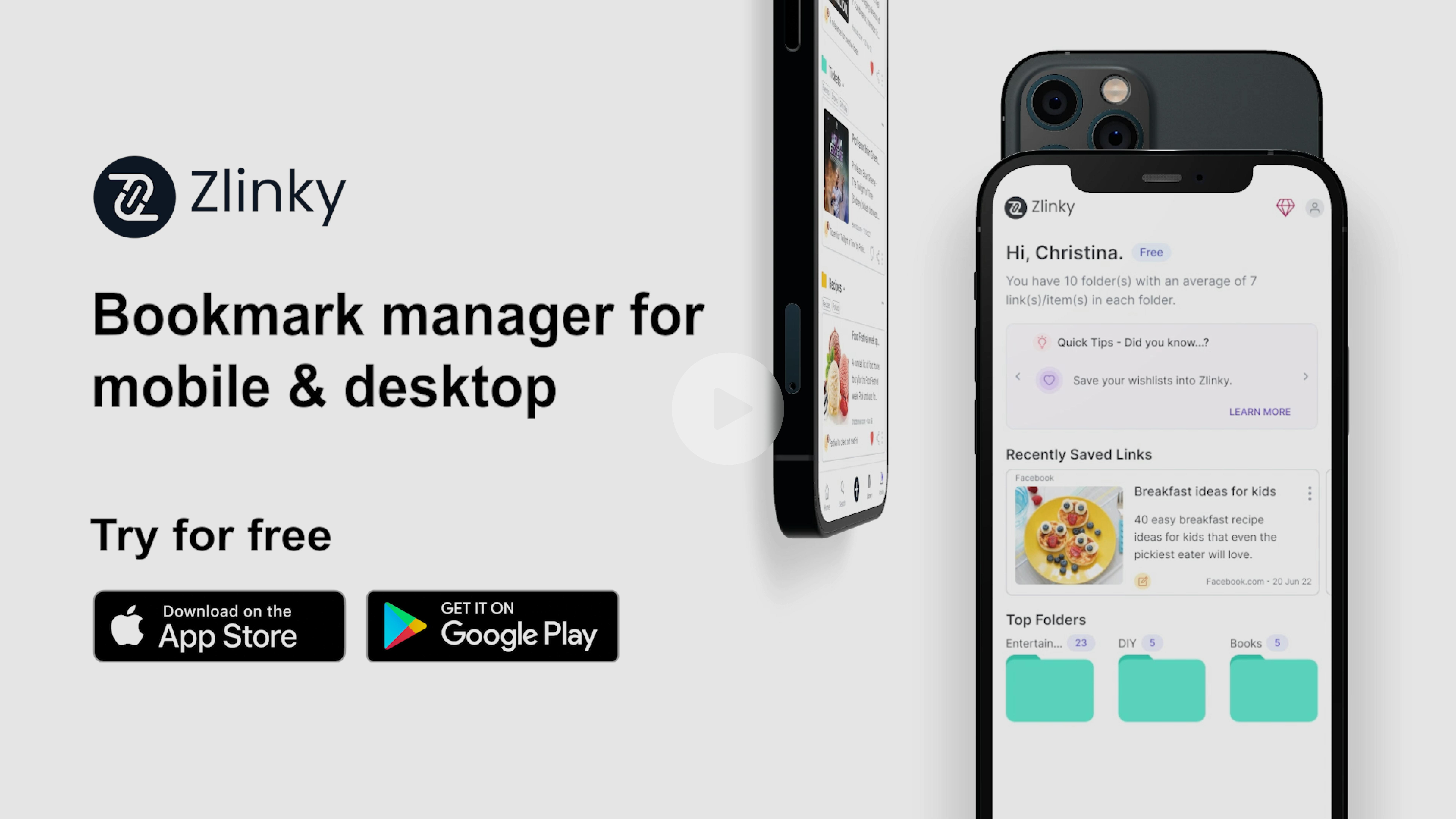
What can you do with Zlinky?

Organize
Organize links, screenshots and images into folders for easy reference.

Centralize Important Content
Save content from TikTok, Facebook, LinkedIn, YouTube or any other Social Media platform into your Zlinky folders.

Sync
Synchronize your account across web and mobile.
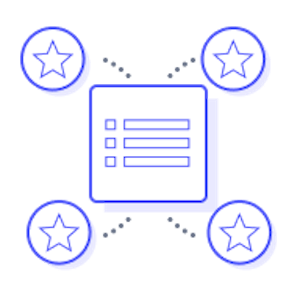
Quick Save
Easily "share" (save) a link, screenshot or image into your Zlinky folder.
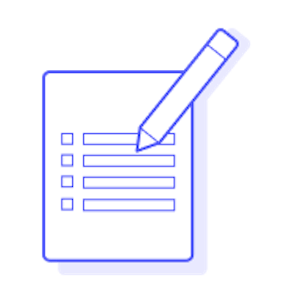
Notes
Leave short notes on saved links and images to help add context.

Search
Coming Soon
Search across your library to find what you’re looking for.
Copy & Paste Screenshots
Chrome Extension - Desktop
Snip a screenshot - copy-and-paste with one click to Slack, Whatsapp, etc.
Save Links On The Go
Chrome Extension - Desktop
Quickly save a link into your Zlinky folder & add a short note for context.