Zlinky for Chrome

Seamlessly save your bookmarks, images and screenshots from desktop

Access the easy to use screenshot snipping, copy & paste functionality

Access AI powered insights about the web page you are on
Save links on the move & attach a note for context




Snip, copy and paste screenshots with 1 click
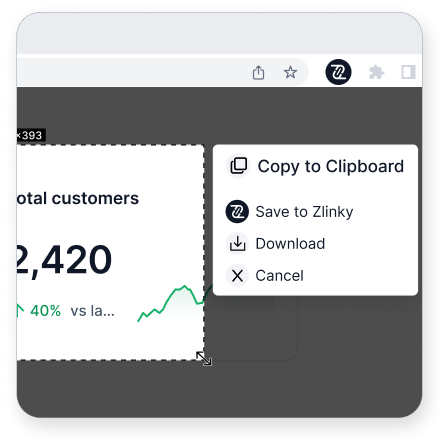
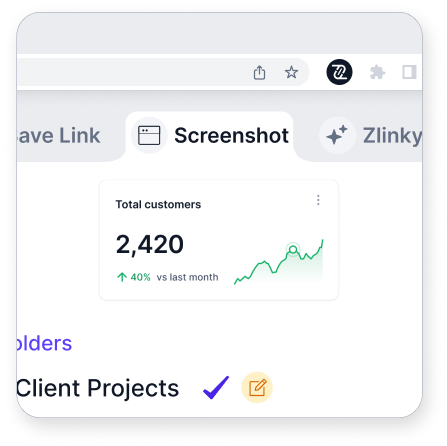
Right click easy access
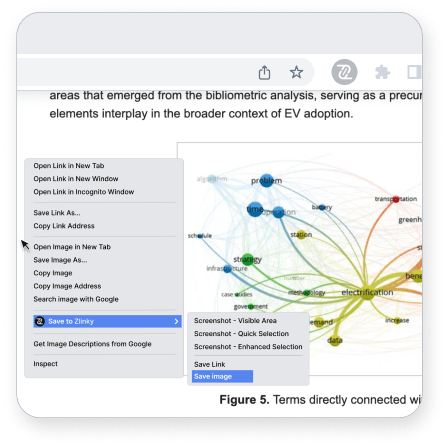
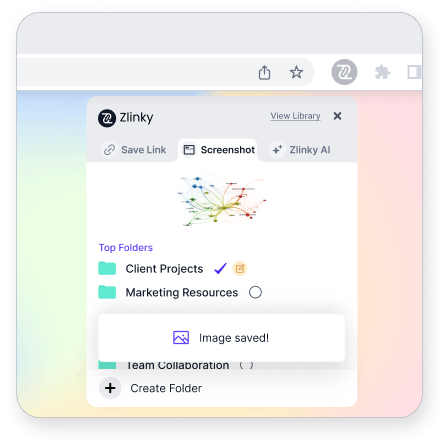
ZlinkyAI (powered by ChatGPT)
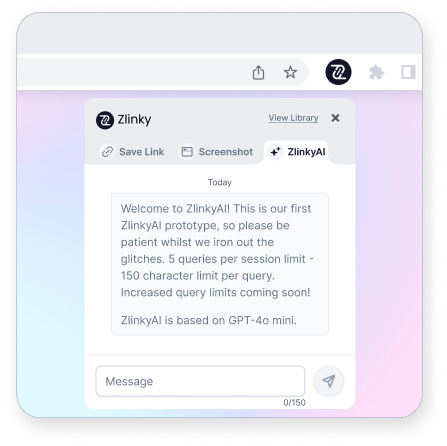
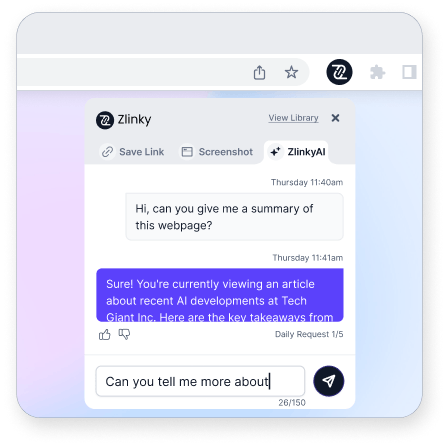
Effortless screenshots
Snip, copy & paste screenshots with minimal clicks.
Easily save a link, image, screenshot from desktop
Only 1 click to save into your Zlinky folder.
Add a note
Helps you add context to your saved links, images, screenshots.
ChatGPT
Access the latest ChatGPT model using ZlinkyAI (no ChatGPT subscription required!)
ZlinkyAI
Access AI powered insights about the web page you are viewing.
Zlinky Web version
Quickly access all your Zlinky folders.










